Workout Selector
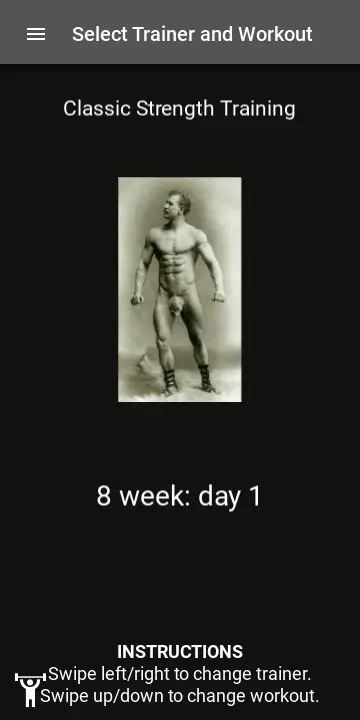
On the selector screen you select the trainer and workout to perform. You select the trainer by swiping left or right on the trainer image and you select your workout by swiping up or down on the workout name. This swiping interface was designed to make it easy for big, manly muscle fingers to select a workout on a small girly-man screen.
After selecting your workout, you can fast travel to the workout screen by
pressing the
icon in the lower left corner of your screen.
Watch this video to get an idea of how to use the workout selector.